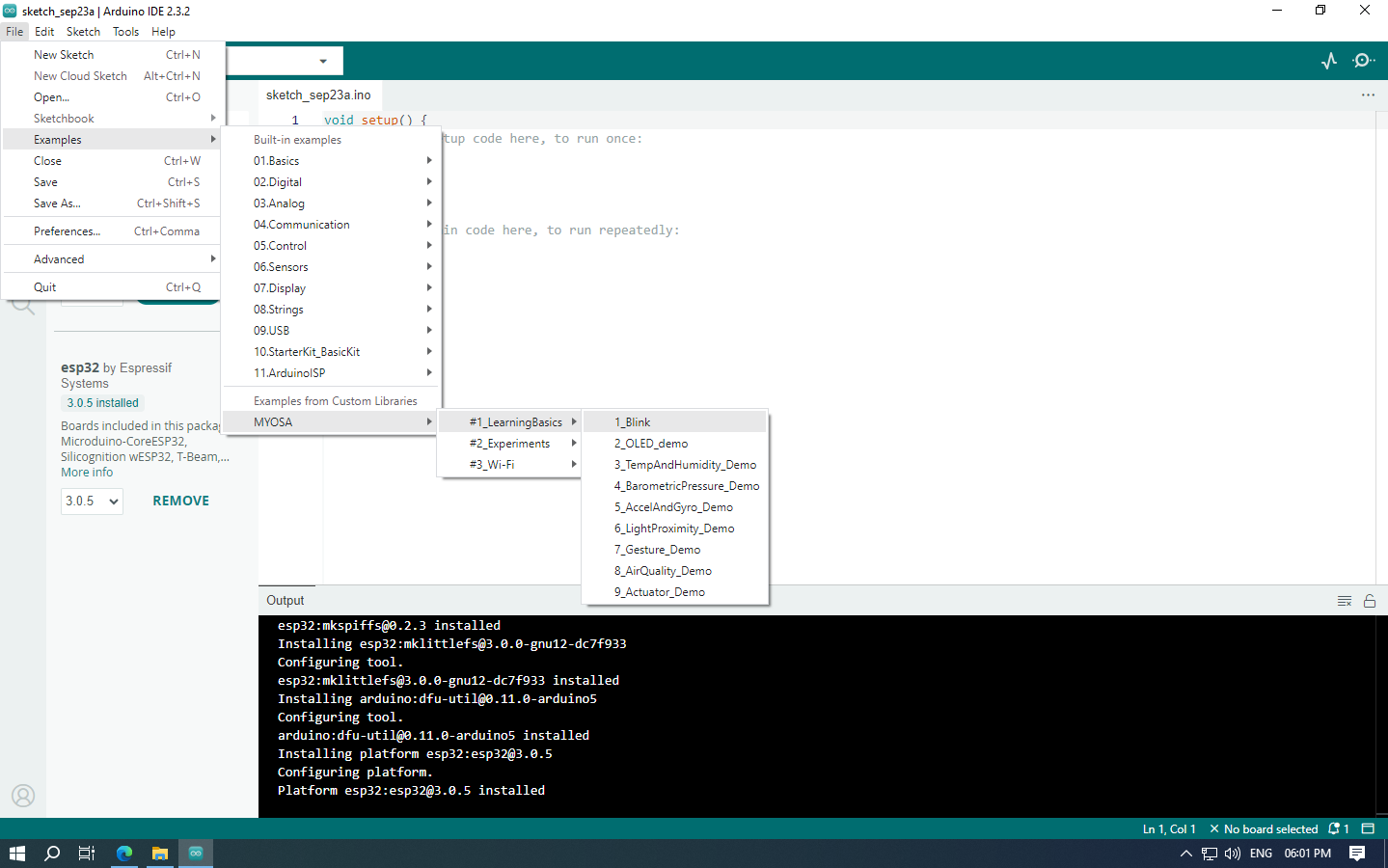Adding MYOSA Libraries into Arduino IDE
What is a Library ?
Libraries are a collection of code that makes it easy for you to connect to a sensor, display, module, etc. Libraries make it easy to read sensor values without getting into the actual code. To use any library, you will need to download and install that.
-
Go to the MYOSA Libraries GitHub page. Click on Code and then click on Download ZIP.
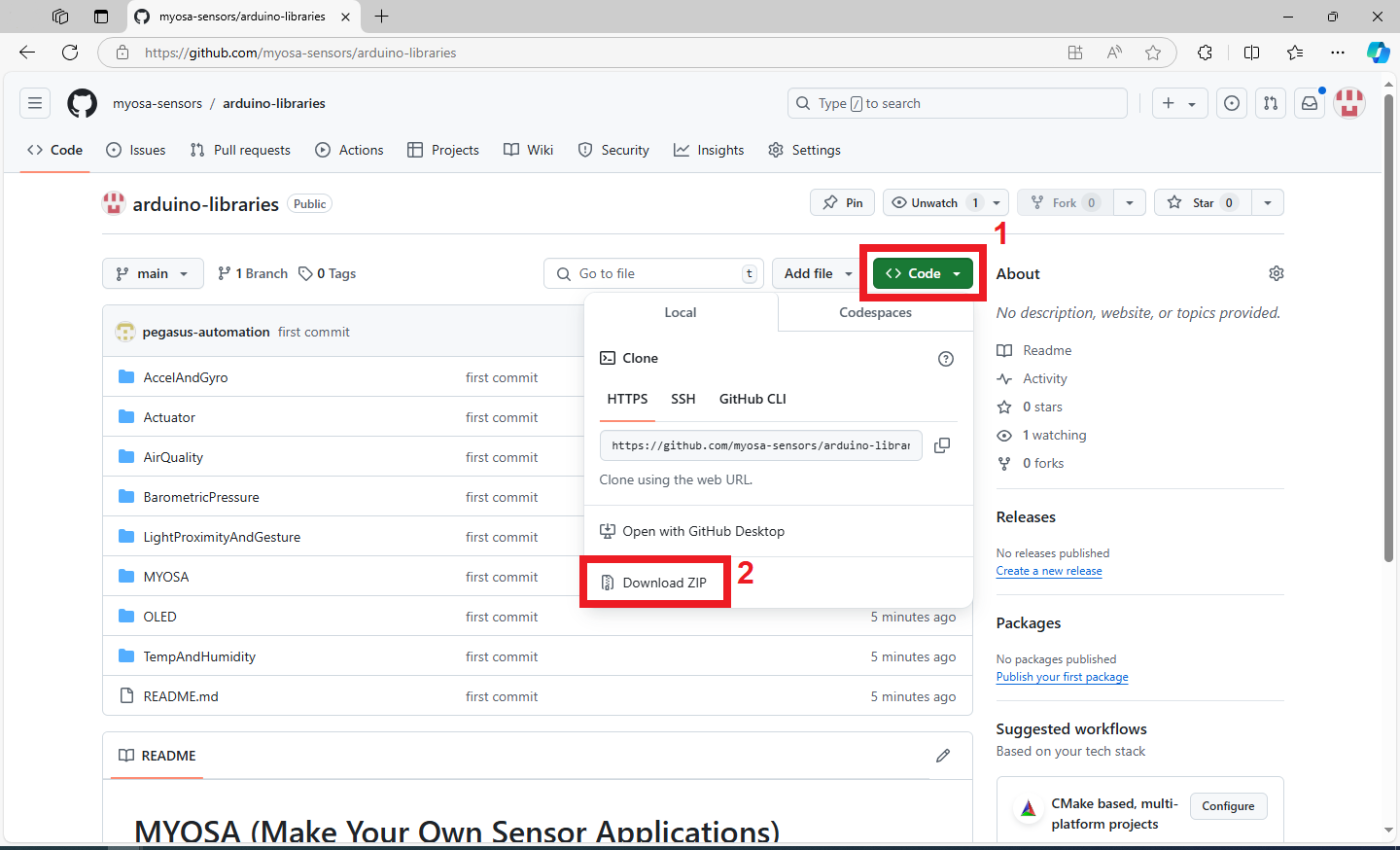
-
Extract the ZIP file. This will give you a folder named
myosa-main, and inside it, you will find other folders as shown below.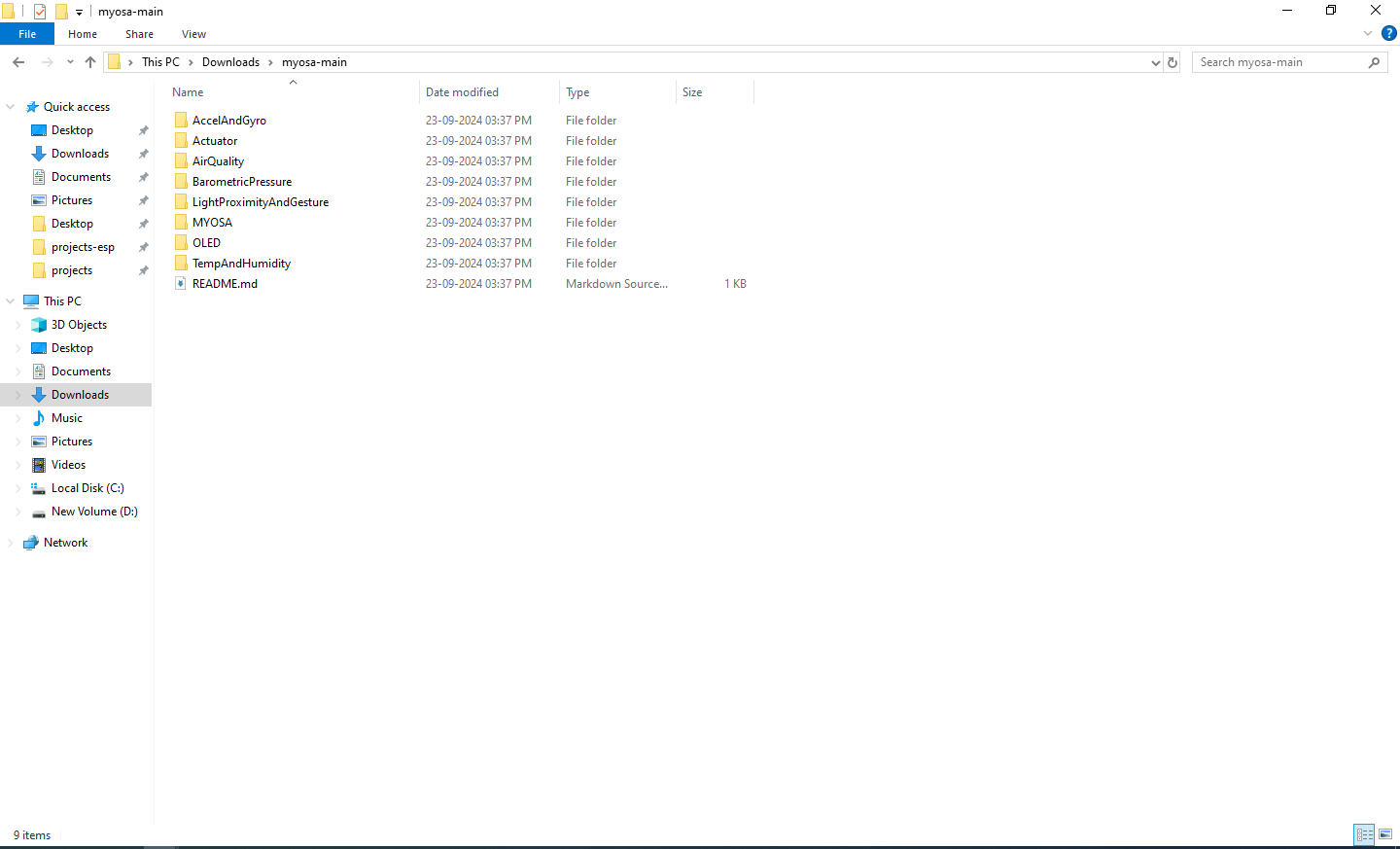
-
Select all the folders inside the
myosa-mainfolder, copy them, and paste them into yourDocuments -> Arduino -> librariesfolder.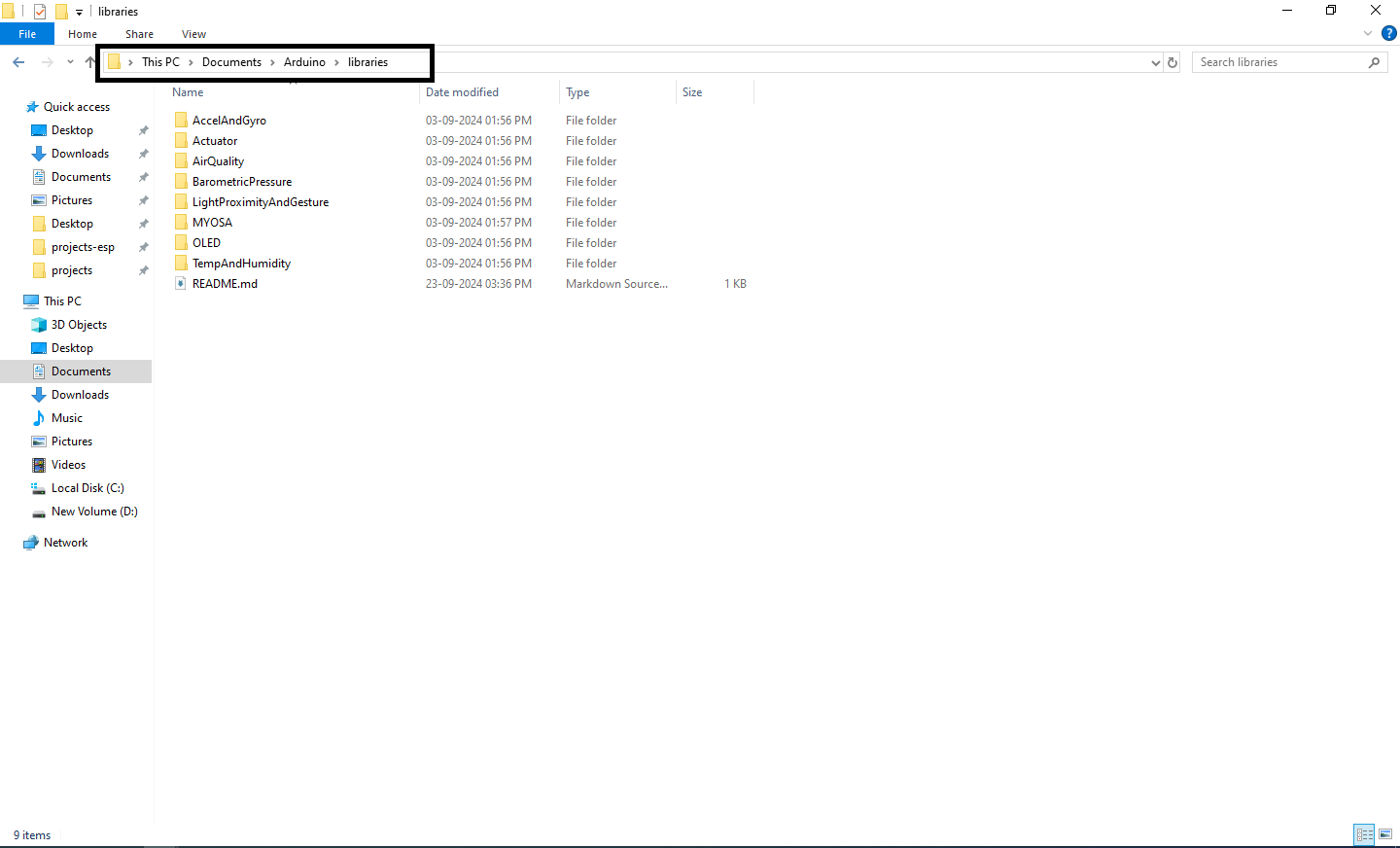
-
If the Arduino IDE is already open, close and reopen it. You will find the MYOSA examples in File -> Examples -> MYOSA.